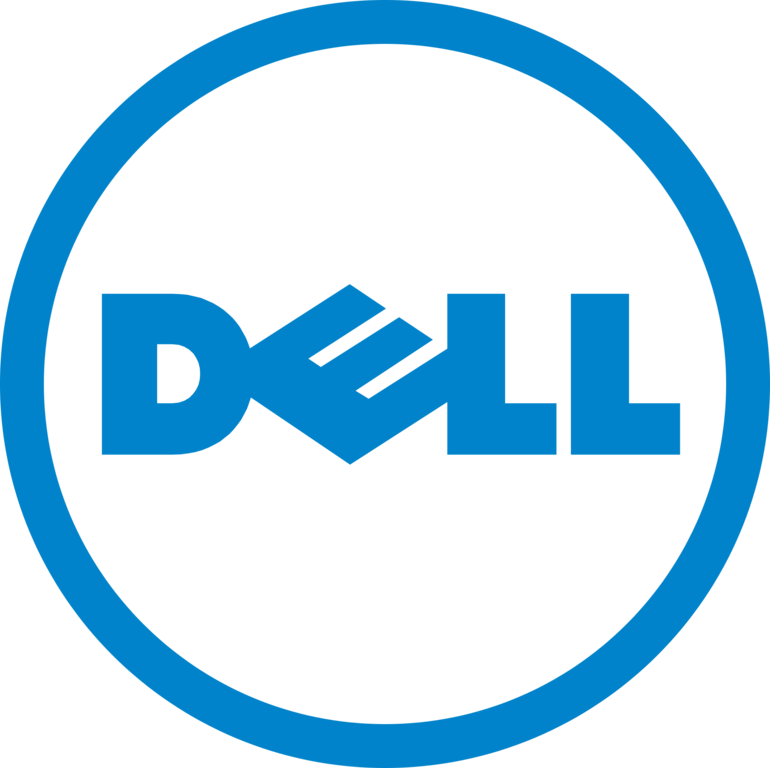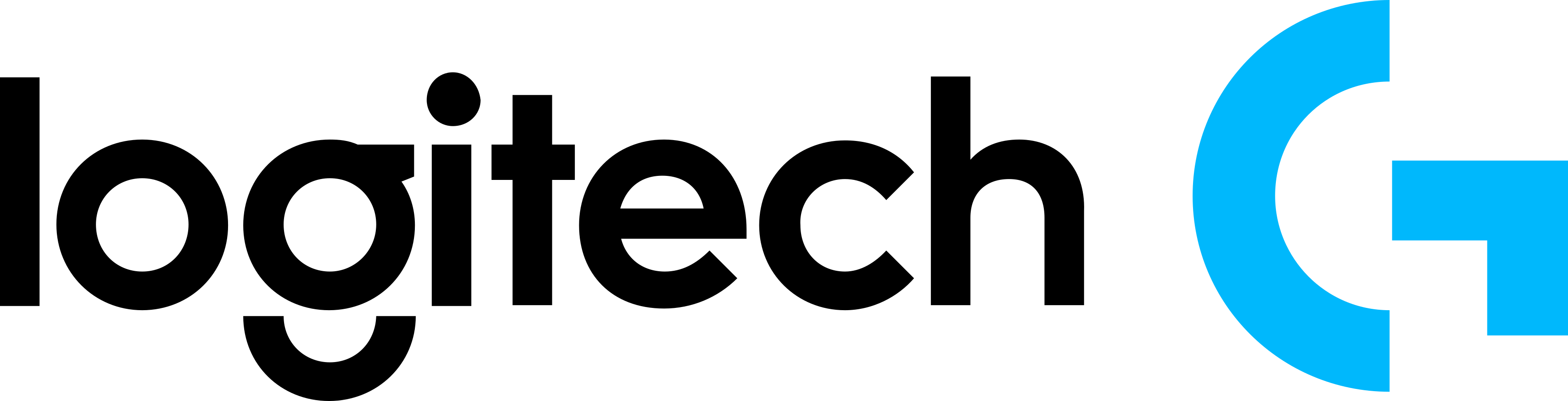Windows 11 features
User Interface
Let’s start off with the most noticeable change: the user interface (UI). Windows 11 has a much cleaner, almost glassy look with rounded corners. Also, the Start menu, along with the taskbar, are now placed in the centre.
Snap Layouts and Snap Groups
The next two new features are perfect for improving your business’ productivity: snap layouts and snap groups.
Snap layouts lets you have multiple windows open at the same time. You can even rearrange and resize these screens to work the way you’re most comfortable with, making multitasking so much smoother. Snap groups function to remember the apps that you usually work with and allows you to quickly relaunch them.
Microsoft Teams Integration
For those organisations using Microsoft Teams, the experience is now preloaded within the operating system itself. Teams is now prominently placed in the taskbar, allowing you to quickly create and join meetings. You even have the option to mute, unmute and even share screens from the taskbar as well.
Android Applications
Microsoft has also now made Android apps to be able to be natively run on the Windows operating systems. You do need to install the Amazon App Store onto your windows device, but after that it lets you download Android applications. This is particularly useful if you have installed certain business apps on your phone, as you can now run it directly from your computer. Note that this feature only works if your mobile is Android too.
Windows 11 Security
Microsoft describes Windows 11 as “zero trust ready”. This is perhaps the most important thing to note about the operating system. Malware prevention, hardware-based isolation, and encryption are all turned on by default.
The Microsoft team also state that they’ll make it easier to go ‘passwordless’ for businesses by simplifying the Windows Hello for Business deployment. However, this secure experience comes with a caveat, and to understand this we need to get into the system requirements.